Pre-order ends: 6th March
Estimated Delivery:
Air - Mid April
Sea - Mid to Late May
PCBs: click here!
Plates: click here!

The Neo60 Core features the same unibody case design and ultra-slim side bezels as the Neo65. These design elements highlight the keycaps' texture while making the keyboard more compact and travel-friendly.

Unlike the Neo Cu series, the Neo60 Core features a simple, clean side profile with an inward-sloping edge. This design complements the ultra-slim front bezels, creating a sleek, cohesive appearance while making the keyboard easier to lift.

The Neo60 Core's back design features a larger weight compared to the Neo65, improving both weight balance and visual harmony with its screwless design.
The orbit logo from Neo65 has been carried over with a more practical function—it now serves as the cover plate for the USB dongle storage, elegantly combining aesthetics with functionality.

For the Core series, a robust gasket mount structure is essential. We have optimized the gasket positioning in the Neo60 Core to deliver the best possible acoustic performance. Given that the gasket mounting points are located directly on the PCB, the Neo60 Core also supports a plateless build with a soldered PCB.
The Neo60 Core also features a gummy O-ring mount option. This setup firmly secures the PCB and plate while providing excellent sound sealing for the edge keys, creating a more consistent typing feedback and acoustics.

Although the easy disassembly structure on the Neo65 was relatively convenient, dealing with the ribbon cable during assembly is still challenging. We've solved this by upgrading the Neo60 Core with magnetic connectors and introducing an innovative method for PCB and plate removal.
Every Neo60 Core Core comes with a specially designed tool. One end of this tool is a 3.5mm thick plate fork, helping you support the plate when installing switches to ensure proper installation, especially when building the keyboard without plate foam.

The opposite end of the tool serves as a disassembly aid. When you want to disassemble the keyboard after building it, simply remove the keycaps above the disassembly slot, insert the tool, and pull the PCB and plate easily out from the case. This straightforward approach simplifies disassembly, making maintenance and customization effortless. DO NOT lose the tool :)

![[Pre-order] Neo60 Core - Keyboard Kit](http://www.keebzncables.com/cdn/shop/files/Promotionalpicture-1.png?v=1738843104&width=720)
![[Pre-order] Neo60 Core - Keyboard Kit](http://www.keebzncables.com/cdn/shop/files/Promotionalpicture-3.png?v=1738843082&width=720)
![[Pre-order] Neo60 Core - Keyboard Kit](http://www.keebzncables.com/cdn/shop/files/Promotionalpicture-2.png?v=1738843082&width=720)
![[Pre-order] Neo60 Core - Keyboard Kit](http://www.keebzncables.com/cdn/shop/files/back-1.png?v=1738843082&width=720)
![[Pre-order] Neo60 Core - Keyboard Kit](http://www.keebzncables.com/cdn/shop/files/Case.png?v=1738843082&width=720)
![[Pre-order] Neo60 Core - Keyboard Kit](http://www.keebzncables.com/cdn/shop/files/Weight.png?v=1738843082&width=720)
![[Pre-order] Neo60 Core - Keyboard Kit](http://www.keebzncables.com/cdn/shop/files/Anodized_Silver_afd00683-3f96-499c-92ff-8c4b1bc03375.png?v=1738843082&width=720)
![[Pre-order] Neo60 Core - Keyboard Kit](http://www.keebzncables.com/cdn/shop/files/Anodized_Grey_894bff2c-9b44-427d-9aa2-bb16944119e5.png?v=1738843082&width=720)
![[Pre-order] Neo60 Core - Keyboard Kit](http://www.keebzncables.com/cdn/shop/files/Anodized_Black_72e3a666-4199-4d0a-9263-2437d37b2826.png?v=1738843082&width=720)
![[Pre-order] Neo60 Core - Keyboard Kit](http://www.keebzncables.com/cdn/shop/files/Anodized_Teal.png?v=1738843082&width=720)
![[Pre-order] Neo60 Core - Keyboard Kit](http://www.keebzncables.com/cdn/shop/files/Anodized_Grey-gold_50982997-011f-44d6-9107-ea78e84ec076.png?v=1738843082&width=720)
![[Pre-order] Neo60 Core - Keyboard Kit](http://www.keebzncables.com/cdn/shop/files/Anodized_Navy_f0c24334-55ea-43c7-8f9c-b0a47966318e.png?v=1738843082&width=720)
![[Pre-order] Neo60 Core - Keyboard Kit](http://www.keebzncables.com/cdn/shop/files/Anodized_Purple_59a70ea8-3268-4ad8-8be4-1de3884041a9.png?v=1738843082&width=720)
![[Pre-order] Neo60 Core - Keyboard Kit](http://www.keebzncables.com/cdn/shop/files/Anodized_Red_4de5046f-6cc0-48af-98b7-84cd82856a90.png?v=1738843082&width=720)
![[Pre-order] Neo60 Core - Keyboard Kit](http://www.keebzncables.com/cdn/shop/files/Spray-coated_White_280d608d-95a8-4e4c-ae41-ffd19ee783b8.png?v=1738843082&width=720)
![[Pre-order] Neo60 Core - Keyboard Kit](http://www.keebzncables.com/cdn/shop/files/Spray-coated_Retro_White_d23c5525-10d4-4c58-a98c-12848af3e365.png?v=1738843082&width=720)
![[Pre-order] Neo60 Core - Keyboard Kit](http://www.keebzncables.com/cdn/shop/files/Spray-coated_Nebula.png?v=1738843082&width=720)